In my case i need to deploy FitNesse standalone jar on CentOs server for use by testers and run selenium tests. Below are the steps that will help to quickly do this.
Environment: CentOS 7.4, Java 1.8, Firefox 59.0.2 x64 (latest version at the time of writing the post)
- Install Java
- Move FitNesse stanalone jar to
/opt/fitnesse/ - Install firefox:
- You can install firefox through , firefox will not install the latest version, but all necessary libraries will be downloaded and installed for normal operation.Copy to Clipboard
- Download the latest version from https://www.mozilla.org/en/firefox/all/, at the moment it’s https://download-installer.cdn.mozilla.net/pub/firefox/releases/59.0.2/linux-x86_64/en-US/firefox-59.0.2.tar.bz2 firefox-59.0.2.tar.bz2 and unzip to
/opt/firefox/ - Create links: Copy to Clipboard
- You can install firefox through
- Install X windows virtual framebuffer:
- Install: Copy to ClipboardCopy to Clipboard
- Run:
- Run XWindows Virtual Frame Buffer(XVFB) on Display Port 99: Copy to Clipboard
- Redirect all XWindows applications to the Xvfb display port (you can add this to .bash_profile): Copy to Clipboard
- Run XWindows Virtual Frame Buffer(XVFB) on Display Port 99:
- Install:
- Run FitNesse. I wrote a simple bash script for run FitNesse with a check, does the variable DISPLAY exist and xvfb is run. Copy to Clipboard
Leave A Comment